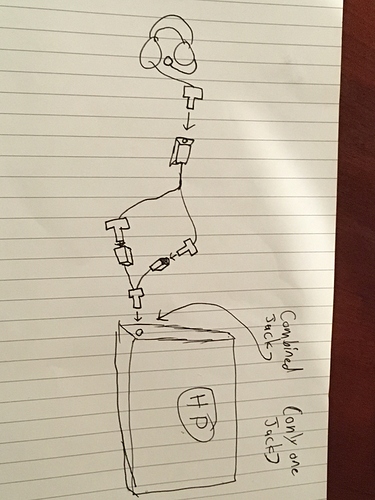My headset is arriving soon I’ve never had a headset before. I’m wondering if something like this would work. Two y splitters bcs I have a laptop with only one audio jack
If you need a good sounding DAC/amp that will handle a microphone too, I suggest you skip the splitters and weird setup pictured above, and consider a portable solution like the Hel. Just needs a USB port.
Thanks, will try something like that. Just curious though, would the splitters work?(not gonna do that splitter thing, just curious.) Thanks again
No, I don’t think they would work. Hard to know that unless I knew what the problem was you were trying to overcome though. Do you just need a microphone connection to get the headset to work?
Sorry to hear about your issues. What do you mean WASAPI only sometimes works with the ADI-2 DAC depending on your Windows installation?
It’s been a minute so I don’t remember exactly what I was referring to  . But on my Windows 10 setup (1909), using neither the generic Windows driver nor RME’s driver, neither Tidal nor Foobar2000 could set the sampling rate to match the source. Windows itself wouldn’t let me set the sample rate to anything beyond 96kHz, and it insisted I set a word size of 32 bits. I started writing some code to use WASAPI to output audio in various formats so i could see the error codes and possibly debug further, but it didn’t seem worth the effort. RME know that this is a problem, and their answer was basically “this is a pro device, don’t expect these feeble, low-end scenarios to work when we have these other, much more complicated things to handle”. I’m really glad I didn’t give them any money.
. But on my Windows 10 setup (1909), using neither the generic Windows driver nor RME’s driver, neither Tidal nor Foobar2000 could set the sampling rate to match the source. Windows itself wouldn’t let me set the sample rate to anything beyond 96kHz, and it insisted I set a word size of 32 bits. I started writing some code to use WASAPI to output audio in various formats so i could see the error codes and possibly debug further, but it didn’t seem worth the effort. RME know that this is a problem, and their answer was basically “this is a pro device, don’t expect these feeble, low-end scenarios to work when we have these other, much more complicated things to handle”. I’m really glad I didn’t give them any money.
I’m leaning heavily towards selling the DAC - I don’t need all the configuration options it offers, so why suffer through all the complexity?
I’m confused as to what you are trying to do. Why are you splitting the connections to combine them again?
What make/model is the headset?
I think you want something like this to combine a mic with a set of headphones:
I just picked up a Focal Arche unit, and I am experiencing the same problems as @kupco in both Mac and PC. The USB playback would be fine in Tidal and Roon for a while, and then music will stop playing on the headphones but the track continues to play on the application. The unit display will say “No Sig.” My unit is on firmware SW: 01.01.08
I have been dealing with this issue until now actually. Over time I tried three Arche units, one from a dealer in CZ (a loaner) and two from my seller. The CZ unit worked flawlessly, the two from my seller had both the NO SIG issue and the seller (who was in a different country) was not able to reproduce the issue and when contacting Focal, they told him the firmware update issued recently could help. It did not.
Unfortunately I’m getting a refund as since April, when I purchased my unit, I had a working Arche only for three weeks and that was a loaner from my local distributor.
I hope you manage to get your unit replaced with one that works as advertised.
That is very unfortunate. The Focal Arche is very good when it works. I tried the firmware update, but it didn’t last long until the same issue was reproduced. I was within the return window of the product, and received a replacement. Their last unit on stock. So far so good. Sorry to hear you were forced to return the unit for a refund. I was considering keeping the faulty unit, just for the amplifier since it is spectacular, and use better DAC as source.
I’m glad your replacement works as it should. I did not have such luck unfortunately. I wanted an all-in-one, so buying another DAC was out of the question.
Well, love the Arche for its sound and features, unfortunately was unlucky with the units I got, so I had to move on.
I wish you many years of happy listening 
Not sure if you tried this but in control panel you can tell windows the settings you are looking for. : Redirecting
I have a pair of AKG K72 that I like to use for general music listening. The thing is that they kinda started to fail me. The right side (the one with no wire) kinda started to stop working when i moved my head or touched the headphones. I tore them down expecting a wire running from one side to the other but there is actually no wire it looks like it is conducted by the metal headband. I have a general understanding of how headphones work but I really cannot put my finger on the problem. All the soldering points look ok and the wire is absolutely fine. I found that moving the 2 headband parts close together kinda fixed it tightening the earcup to stop it from moving did kinda fix it too. even though i did all that sometimes it still stops working. Anything common? Thanks for all the help in advance
Here’s a video of a repair for the same headphones and symptom.
Removing some screws will get you inside and you can track down the issue.
They do use the metal headbands as the wires going from left side to right.
Thanks a bunch, I’ll open them when I have a little more time, hopefully that’s the issue, if not i’ll just buy a new pair of open back headphones, I’ve been looking into buying a pair for a while now.
Didn’t see a topic for the A90 already, hope I’m not breaking any rules by posting this!
Any owners of the Topping A90 here? I’m having a strange issue when connecting my powered monitors (JBL 305) to the preamp. It’s giving me small (but very noticeable) amounts of what can only be described as digital noise. Almost like a static noise floor. The weirdest part is that it persists even when the amp is turned down, turned off, or set to headphone-out. For my sanity, I’ve checked itwith other amps, and it seems to only happen with the A90.
Wanted to check with the community before I RMA the amp, make sure it’s not a persistent problem across the board. Thanks!
Hey  I will let @TylersEclectic determine if this is in the right place. As far as preamp noise I own that unit and have zero noise. The thing is as quiet as a dead body. How long have you had it?
I will let @TylersEclectic determine if this is in the right place. As far as preamp noise I own that unit and have zero noise. The thing is as quiet as a dead body. How long have you had it?
Just to confirm, when you are trying them with other amps, you are using the same cables and the (other) amp in the same location?
Are you using RCA to the JBL Monitors? If so, its probably a grounding issue – known design choice from Topping that can cause ground hum.